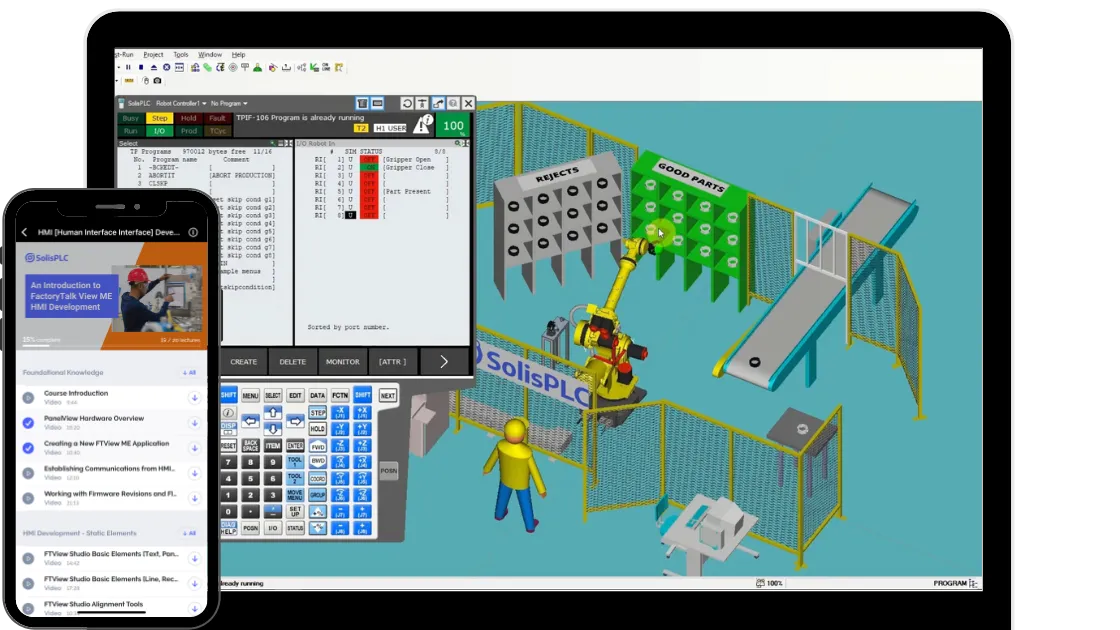1756-ENBT - ControlLogix EtherNet IP Communication Allen Bradley PLC 1756-EN2T 1756-EN3T Programming
Introduction
One of the most challenging first steps in PLC programming is connecting to the hardware. Within the ControlLogix family of Allen Bradley PLCs, this connection is established through a dedicated EtherNet / IP card (Note: the 1756-L8x PLCs have dedicated EtherNet ports and no longer require a separate module). These cards have been changed and upgraded since the initial release of the platform and multiple issues have been resolved. However, it’s still important to know how to work with them as many plants employ older versions of these modules.
The cards are as follows; from the most recent (preferred) to the oldest (obsolete):
- 1756-EN3T(R)
- 1756-EN2T(R)
- 1756-ENET
- 1756-ENBT
There are several other variations, but those would be the most utilized cards in the field.
In this article, we will explore what it takes to connect through these cards to a ControlLogix PLC (1756-L61) and start programming. You’ll need to have access through a few pieces of software and hardware to follow the tutorial. We will be using the 1756-ENBT, a ControlLogix chassis 1756-A13 as well as a Programmable Logic Controller 1756-L61. In terms of software, we will be using RSLinx & BOOTP to establish the connection.
Rotary Switches & Resetting a 1756-ENBT Module to Factory Default
Through the use of the Rotary Switches on the top of the 1756-ENBT module, it’s possible to set an IP address and connect through the front port. However, it’s important to understand the functionality of these switches.

By setting the switches to a value between 1 and 254, you’re setting the IP address of the card to be 192.168.1.xxx where xxx is the value set by the switches. This method is the preferred way to set an IP onto the private network. The advantage of doing it this way is that the card can be easily replaced by personnel who don’t know how to use or don’t have access to the software. In other words, if the card ever fails (which is rare), you can take it out, set the switches to the same value on the new card and replace the old one.
The second option is to set the switches to 888 and to power the card. By doing so, the card will be rest to the factory setting which re-enables BOOTP (if it wasn’t already in that state). It’s important to note that you should do the following:

- Power down the chassis.
- Remove the card from the slot.
- Set the switches to “888”.
- Put the card into a slot on the chassis.
- Power on the chassis.
- Allow the card to boot (~2 minutes). A message will be displayed that indicates the reset to factory default.
- Power down the chassis.
- Remove the card from the slot.
- Set the switches to any value outside of 1-254 and 888. Example: 000.
- Put the card back into the slot on the chassis.
- Power on the chassis.

Setting an IP Address over BOOTP and Connecting Through RSLinx
When BOOTP is activated, the card is looking for the user to set an IP address through the software. By connecting an EtherNet cable to the module and launching BOOTP, the user should start seeing the MAC address of the card within the window.
Note 1: Set your PC to have a dynamic address on the EtherNet port to which you’re connected. In most cases, it’s still possible to see BOOTP devices with a static address, but it isn’t as reliable.
Note 2: Connect to a single piece of hardware on BOOTP at one time. It’s possible to configure multiple, but it’s easy to miss-assign an IP address on a different device.
Note 3: Write down the MAC address of the device you’re working with. Once again, it’s important to connect and set the right device. The only identifier you have is the MAC address that’s written on the side of the module and will be presented to you through BOOTP.
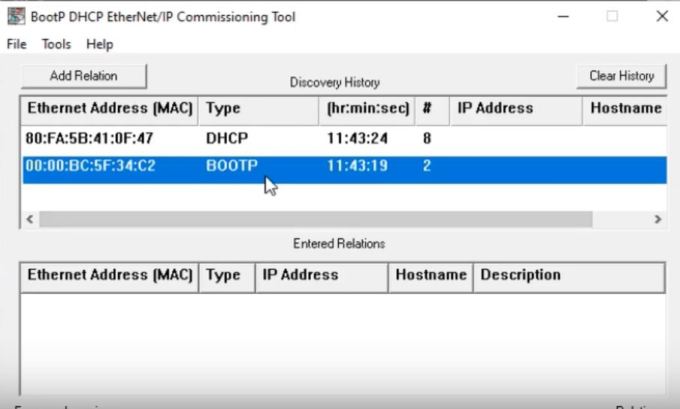
The BOOTP window above displays two devices. One of type DHCP and the other of type BOOTP. The DHCP device, in case you’re curious, is the EtherNet adapter through which the laptop is connected. The BOOTP device is out ControlLogix EtherNet card.
By double-clicking the device of type BOOTP, the user is prompted for an IP address. Enter an IP address you wish to use for the card and press “OK”. The address you’ve selected will be used to connect through RSLinx. It’s important to note that you may change the IP through RSLinx going forward; there’s no need to go through the process above every time.
Set the IP address of your computer to match the subnet of the card. In other words, if you’ve set the IP and subnet mask of the card to be 192.168.1.50 / 255.255.255.0, you’ll need to give your PC and address of 192.168.1.xxx with a subnet mask of 255.255.255.0. If this step is skipped, you won’t find the device in RSLinx; a common problem encountered by the users.
Launch RSLinx.
Go to “Edit Drivers” and create a new “EtherNet IP” driver. Specify the local network to be the one browsed. Lastly, make sure that the same card as the one we’ve configured is selected. This is extremely important as any other EtherNet card of the PC isn’t connected to the device. Note that in our case (video), multiple adapters are shown due to Virtual Machines being installed on the laptop used. This may be confusing for many users.
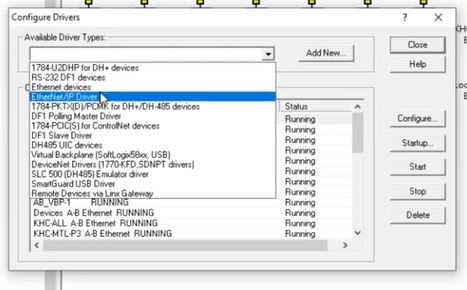
At this point, the new driver should have been added to RSLinx. By opening the driver, the PC will be able to browse all the nodes on the subnet and find the card we’ve configured.
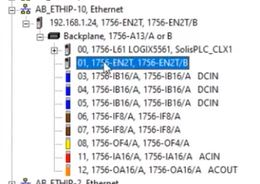
Connecting to the PLC or 1756-ENBT over USB
By connecting over USB on newer cards, the user may skip the steps above and set an IP address directly. The process if much simpler and takes a straight connection to the card and the use of the USB driver in RSLinx. Once the connection is established, the user can go into the properties of the device or the other modules within the chassis and set the required parameters.
Frequently Asked Questions on Allen Bradley Network Cards
Is 1756 ENBT obsolete?
The 1756-ENBT Module is Discontinued as of Dec 31st 2021. The current recommended replacement product from Rockwell Automation is 1756-EN2T.
What is an EN2T?
The 1756-EN2T is an Allen Bradley ControlLogix series communication adapter for the EtherNet/IP protocol. It is the second revision of the 1756-ENBT module that was initially released by Allen Bradley. The module takes up a single slot on the ControlLogix chassis and provides a single RJ45 EtherNet port to interface with the network.
What is the speed of EN2T?
The ENBT-EN2T module has a network speed of 10 to 100MB per second.
How many connections can a 1756 ENBT Ethernet module make?
The official documentation of the 1756-ENBT EtherNet module specifies a maximum number of 128 CIP connections.

What is the difference between Allen-Bradley CompactLogix and ControlLogix?
The cards discussed in this tutorial are relevant to the ControlLogix series. That being said, you can find the equivalent / similar cards for the CompactLogix series. There are multiple differences between the two platforms. However, the main differences are the number of I/O, the fixed chassis of the ControlLogix, and a higher pricepoint of the ControlLogix platform. Keep in mind that for the most part, you should aim to use CompactLogix for your project, unless you need a high number of inputs / outputs, a higher computing power, a higher number of servo points, etc.
What is the difference between 1756-EN2T and 1756-EN2TR?
The 1756-EN2TR card has two EtherNet/IP interfaces while the 1756-EN2T has a single port.
What is the function of EN2TR?
The Allen-Bradley 1756-EN2TR module is an EtherNet/IP communication module designed for use with the ControlLogix platform. Its primary function is to provide communication between ControlLogix controllers and other devices on an EtherNet/IP network. This module allows ControlLogix controllers to exchange data with devices such as other controllers, I/O modules, human-machine interfaces (HMIs), and other industrial automation equipment over an EtherNet/IP network. It supports both explicit messaging (point-to-point communication) and implicit messaging (I/O data exchange). The 1756-EN2TR module offers enhanced features such as built-in switch redundancy and support for larger network topologies, making it suitable for demanding industrial automation applications.
Conclusion
The most important step in getting started with PLC is communication with the device. Within the ControlLogix family, the most common means to connect at the 1756-ENxx modules. They provide an EtherNet / IP access point to a ControlLogix rack and serve as the primary means of connecting to every PLC before the 1756-L8x family. The challenge lies in the user’s ability to configure and work with the 1756-ENBT cards as older versions aren’t as intuitive as some of the newer ones arnd are still dominant at most manufacturing facilities.
The cards are shipped with BOOTP enabled and allow the user to specify an IP address by connecting to them over EtherNet. However, once the card is set, the BOOTP option is disabled to keep a single IP. By resetting the card to factory settings or by accessing it through RSLinx, it’s possible to set a new address. This can be accomplished through the use of the dip switches on the card.
A rather simple alternative to the steps above would be to use a USB connection to the cards that support it.